When you encounter connectivity issues with some streaming services, the cause may be that your ISP (Internet Service Provider) is blocking, throttling (making the connection slower), or limiting traffic for their users. Providers in the UK, Ireland, and Germany are known to play you those tricks.
There are several issues and solutions for this problem, we will discuss some of them below.
In the below image, you see the typical data-flow from the right (Your Home) to left (the Providers of content, streaming services, shops, and so on). In the middle you see the role of the ISP, basically, this is what the ISP does for you:
1) they provide you DNS services: when you type www.google.com, the DNS service looks up the IP address of www.google.com and uses that to connect to the servers of Google
2) they provide you the connectivity and share the bandwidth they have with other users
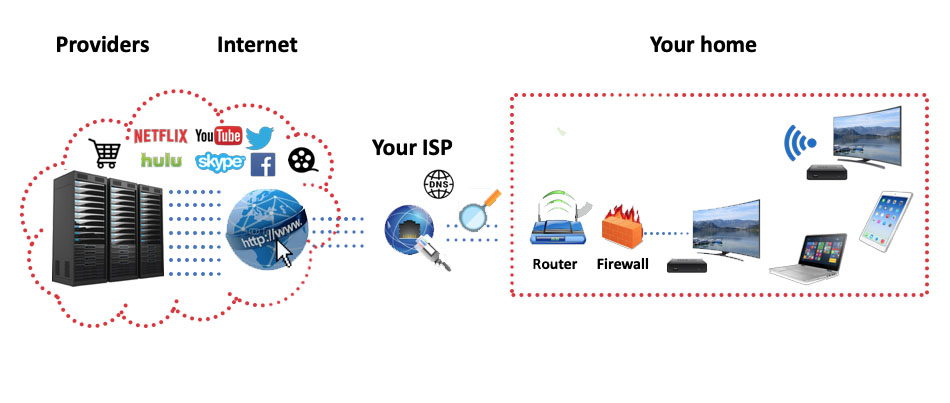
The thing is also that ISP's control all traffic. If there is traffic which in their opinion interferes with their services, for example, if one of the services uses much bandwidth (data), they can Throttle (lower your connection quality and speed) or block the connection to that service.
This happens for example with Netflix and Hulu content which is not in your home country (you live in the UK and want to watch Netflix US).
Some countries are very active in regulating internet traffic (like mentioned earlier, UK, Ireland, and Germany), others respect the freedom of the internet and do not interfere much and let users take their own responsibility in what they do and not.
So, if you find yourself in trouble with accessing some content you love, like, accessing the US content of Netflix, Hulu, or a webshop you want to buy something at or IPTV, you will need to bypass the restrictions of the ISP.
Below a few solutions which can help do just that (from easy to a bit more difficult to implement).
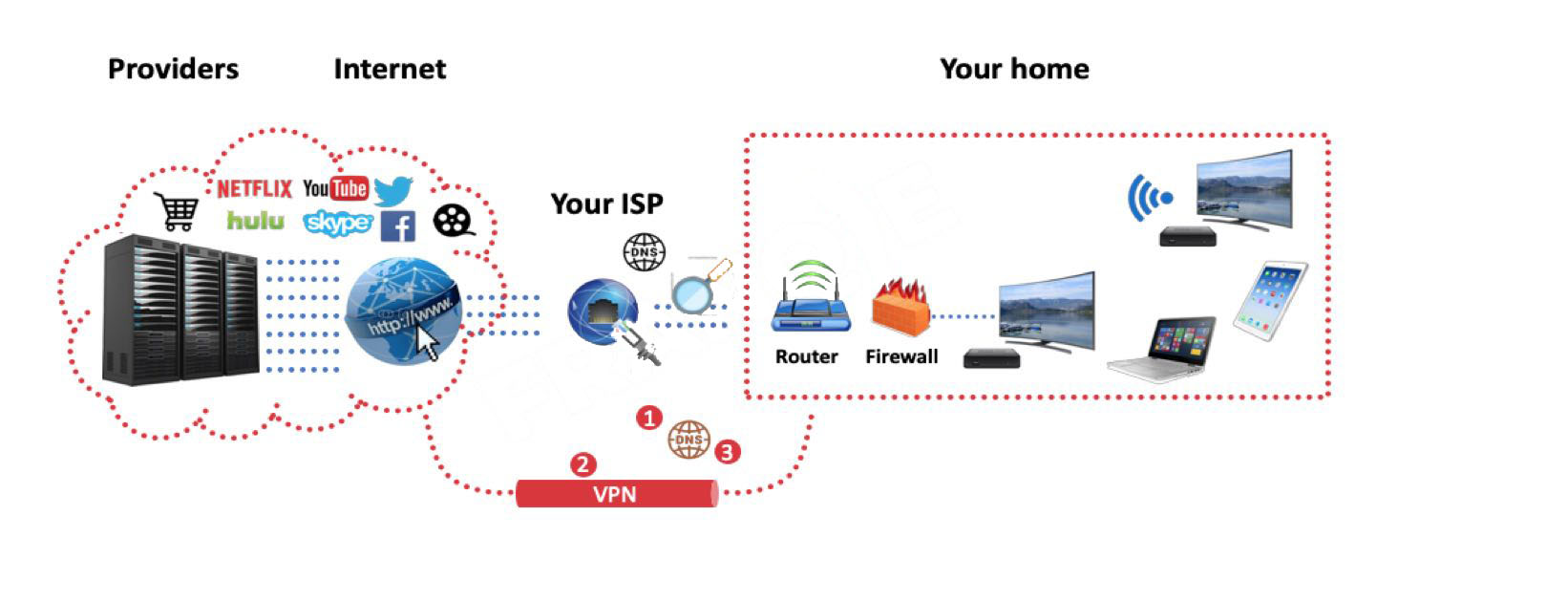
1) replace the DNS service, which is by default the one your ISP provides, with a generic global DNS
A good one is, for example, the Google DNS's 8.8.8.8 and 8.8.4.4 or even better Cloudflare, 1.1.1.1 but if you Google around.
Please visit our tutorial on how to set this up on your device!!
Using the DNS of your ISP gives your ISP the possibility to control your connectivity by deleting entries from this database so, for example, your device will not resolve or find the IP address of a website like www.hulu.com.
When you change the DNS to Google DNS, this will resolve the address and find the actual server.
Best is to change the DNS settings in your router, if that is not possible try setting them in the device you use.
When you set up a VPN connection, this will create a tunnel between you and the internet and ensures that ISP's and other unwanted authorities can see and track your activities. In this case, your traffic can't be blocked because no one can see what the traffic actually is.
Smart DNS Proxy is a DNS service that allows you to unblock websites, access streaming services such as Netflix, Hulu, BBC iPlayer, Pandora, and many
others.
It works on any device, it is faster than a VPN but will not give you the security and privacy that you get from a VPN because the traffic is open and not in a VPN tunnel.
Conclusion
In some cases, changing the DNS to the Google DNS addresses will fix issues.
For countries that have more strict ISP's, we would advise adding a VPN service.
Our pick for VPN and DNS in one supplier is:
Smart DNS they provide a 14-day trial as well