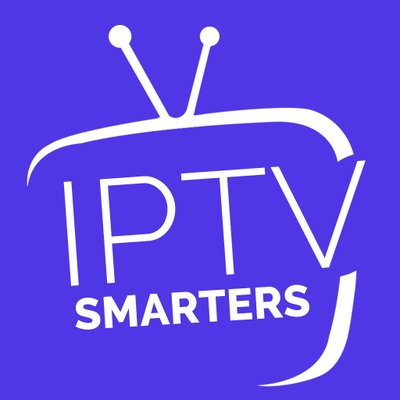IPTV Smarters IPTV.
Follow these steps carefully to Install smarters IPTV APP on Your Samsung Smart TV:
Step 1: Go to the Samsung SmartTV Apps store.
Step 2: Search for the “IPTV Smarters Player” app.
Step 3: Download the “IPTV Smarters Player” app and install it.
Step 4: After installing the app, log in with Username and Password and Portal URL into the app's login panel.
How to do that you can find it here: Smarters IPTV Credentials