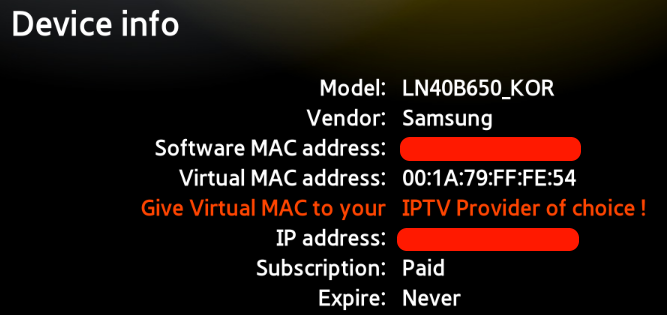To use Smart STB with your Smart TV, you’ll need two important MAC addresses:
1) the Virtual MAC address: provide this MAC address to activate the streaming service for your Smart STB.
2) the Software MAC address: provide this MAC address to activate the Smart STB app itself.
Here’s where to find them:
Open the app on your TV:
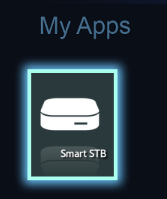
When you see the Loading Portal... screen, push Enter/OK on your remote.
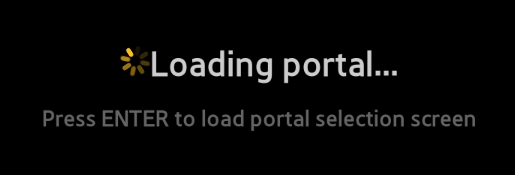
You’ll see the screen below. Select System Settings.
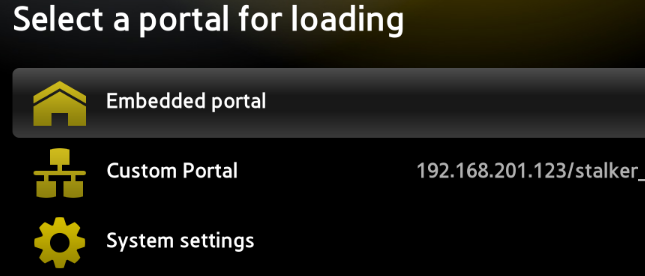
On the next screen, select Device info.

You should see the information you need as shown below.